If you don't want your oim users to key in the port number in the url while accessing OIM application server, you may add an apache web server in front of jboss. This is one of the options. Here is how you set this:
Download Apache web server from the website and set it up by running the installer.
Suppose you installed Apache 2.0.63 in the following folder : C:\Apache2063
Then go to C:\Apache2063\Apache2\conf\httpd.conf file and add the following line to this file:
Redirect permanent /xlWebApp http://server:8080/xlWebApp
Please note that "server" value should be the full name of the server (FQDN - Fully Qualified Domain Name) - something like - nj.somecompany.com
After that restart apache web server and you are all done !!
===========================================
Here is how you would enter the url on the browser:
===========================================
===========================================
Here is how the browser redirects you to OIM:
===========================================
Thursday, January 24, 2008
Setting JBOSS-OIM with Apache
Posted by
Rajnish Bhatia
at
6:05 PM
![]()
Subscribe to:
Post Comments (Atom)

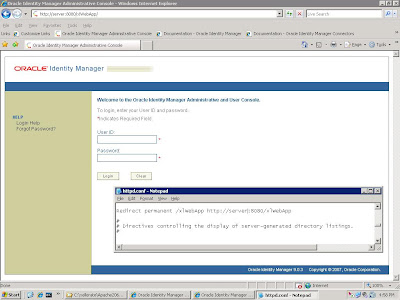

No comments:
Post a Comment